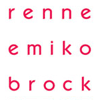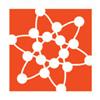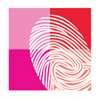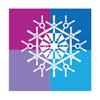| |
g l o s s a r y |
Basic
digital terms A - I | J - W
Basic Web terms |
Basic - digital - terms A - I |
Adaptive
Palette - a
custom palette derived from actual colors in an image.
|
Adjustment
layer - lets you experiment with color or tonal adjustments to
an image without permanently modifying the pixels in the
image. |
| Anti-alias
- the process of smoothing the edges of an object or text
to blend with the background. |
| Bit
Depth - the number of colors assigned to each pixel and visible
on the monitor. |
| Bitmap
Mode - This mode uses one of two color values (black or white)
to represent the pixels in an image. |
| Channel
- 8 bits of grayscale information, which can be used to
define red, green, and blue channels of a RGB mode image,
or a channel mask. |
| Clipping
group - the bottommost layer, or base layer, acts as a mask for
the entire group. |
| Clipping
path - lets you isolate the foreground object/image and make
everything outside the object transparent when the image
is printed or placed in another application. |
| Clone
stamp - let you sample part of an image and then paint with the
sample. |
| CMYK
model (subtractive colors) - The
CMYK model is based on the light-absorbing quality of
ink printed on paper. As white light strikes translucent
inks, part of the spectrum is absorbed and part is reflected
back to your eyes. |
| Crop
tool - a tool that enables you to retain the subject of an image,
and remove the unselected image areas. |
|
|
word up |
Defringe
command - replaces the color of any fringe pixels with the colors
of nearby pixels containing pure colors. |
Desaturate
command - converts
a color image to a grayscale image in the same color mode.
|
Duotone
Mode - This mode creates duotone (two-color), tritone (three-color),
and quadtone (four-color) grayscale images using two to
four custom inks.
|
| Encapsulated
PostScript (EPS) - language file format can contain both vector and bitmap
graphics and is supported by virtually all graphic, illustration,
and page-layout programs. |
| Gamut
- the range of colors that a color system can display or
print. A color that can be displayed in RGB or HSB models
may be out-of-gamut, and therefore unprintable, for your
CMYK setting. |
| Graphics
Interchange Format (GIF) - a file format that uses 8-bit color and efficiently compresses
solid areas of color while preserving sharp detail, such
as that in line art, logos, or illustrations with type. |
| Grayscale
Mode - This mode uses up to 256 shades of gray. Every pixel of
a grayscale image has a brightness value ranging from
0 (black) to 255 (white). |
| HSB
model - describes three fundamental characteristics of color:
hue, saturation and brightness. |
| Indexed
Color Mode - This mode uses at most 256 colors (limited palette). When
converting to indexed color, Photoshop builds a color
lookup table (CLUT), which stores and indexes the colors
in the image. |
|
|
students |
| Self Portraits using only the painting tools in
Photoshop. This is their first project in the class. |
|

|
|
 |
|